
 It’s 2019 and time to get real. Video content is no longer a “nice-to-have”; it’s a “must-have.” According to OptinMonster, video marketers get 66% more qualified leads per year. Imagine what a good video campaign can do for your ticket sales.
It’s 2019 and time to get real. Video content is no longer a “nice-to-have”; it’s a “must-have.” According to OptinMonster, video marketers get 66% more qualified leads per year. Imagine what a good video campaign can do for your ticket sales.
Here’s a guide to creating a promo video for your event.
Start with Solid Goals
Start with a clear mission and well-defined goals. Are you trying to drive ticket sales, increase web traffic or boost awareness? Too many creative projects lose direction because of muddled goals in the beginning.
If you do a lot of events, perhaps you want to make a universal video that doesn’t point to a particular event but just grabs interest. This way you can reuse it for more than one event, tailoring each one to reflect the event that you are promoting.
Make a Creative Brief
First, take the time to figure out the feeling you want your video to convey and the key message you want your audience to take away.
Document your event promo video ideas in a creative brief – ad agencies and creative departments use briefs to nail down their goals and delegate action items.
Include a key messaging hierarchy, roles of all people involved, launch date and tentative work-back schedule.
Once you’ve figured out why you are making a video and where the video will end up (Facebook, YouTube, your website, your event page), it’s time to start on the creation process (aka the fun part). Hiring a professional isn’t your only option. Tools like Promo.com allow you to create videos using stock video and graphic treatments.
Videography
According to Thumbtack, the average cost for a videographer to film your event is somewhere between $750 to $1,000.
Coastline Productions reports, “An industry rule of thumb estimates about $1,000 per finished minute of video for a quality presentation, but we find that we usually come in closer to $800 per minute for the typical 5-8 minute corporate video involving a script, voice talent, and illustrating footage.
Don’t knock the phone camera—believe it or not, there are plenty of successful videos out there that use them. Tripods and additional lenses for phones, as well as microphones can help make your phone video look high quality. Shoot test footage and watch it on a big screen to make sure it holds up.
Try and record the shot simultaneously on multiple cameras. This will allow you to set up for different angles or be able to choose the better quality recording of the two. When using multiple cameras, the devices should be similar to maintain continuity.
Creative Direction
This video promoted Know Your Value 2018. Note how it highlights each keynote speaker.
You can take a video in so many different creative directions. Before you begin the shoot, look for event promo videos that sing to your heart.
Possible creative directions:
- Event documentary – Video of your past event to get people hyped for the next one.
- Making of or behind the scenes – Interview keynote speakers or performers, show the prep work, rehearsals and your crew getting ready.
- Informative – Straight-forward with plenty of captions, titles, a clear narrative, and visual aids. The goal is to inform people about the details of your event. A narrator may explain all the great aspects of your event including ticket prices, location, and what to expect.
- Humorous – Use a joke as your main story line or create a funny situation. Just make sure it’s funny. As Aristotle said, “the secret to humor is surprise.”
Storyboards and Shot list
Once you have your concept and direction, put it on paper. Create the storyboards, write the script, and make shot lists. Share these with your crew.
You can hire someone to do this work for you or do it yourself, but don’t skip this step. Good organization ahead of time leads to a well-done video later.
Storyboards
Keep it simple. Use a template with squares printed on it or just fold a piece of paper in half—this will give you four panels (two front, two pack) per sheet. Each panel is a shot—try to draw your vision for each shot in the panel. Number each panel so you can make notes and create your shot list based on that.
Script
Scripts should be written as true to the desired dialog as possible. Include actions such as *she sips her coffee* as well and explain the details of speech and action. It may be helpful to describe the scene before each round of dialog in order to set up the scene for the actors.
Your video script should include:
- Each scene’s dialog in a conversational format. (Read your work aloud to make sure it sounds authentic)
- Emotion descriptors to accompany each line
- Helpful information on how to pronounce or enunciate any creative words or phrases.
- A clear story with a beginning, middle, and end.
Once you have a completed script read and re-read it aloud editing as you go until it’s ready. Don’t be afraid to find a second person to help read and edit your script at this point.
When it is all wrapped up and ready to go, you will want to get all of your actors together and do a couple of table read through sessions. This will help get an idea of how it will sound in your video.
Shot list
It’s time for the shot list and production notes. Mark your script and storyboards to indicate what shots will go where. Number the shots and write your list with a lot of technical details, such as pan left, zoom in slowly, bird’s eye view to describe the angles and camera motions.
Consider your equipment. You may want an aerial view of the city, but if you’re on a tight budget and can’t afford a drone, it might not be doable.
Post-production
Congrats – you made your first video. Now you can move on to the post-production phase. Editing requires patience and an eye for detail. You will also need a fairly powerful computer and video editing software.
Macs are popular for creative types because they support and even come with software installed for video. Applications, such as iMovie are definitely usable for novice film editors; they are just limited when it comes to animated transitions and the filter and special effect quality.
Whatever software you choose, watch the tutorial at least once and keep it bookmarked. Save your work often to an external hard drive. Redundant back ups are a really good idea with video (and really everything else), because it would be devastating to lose all that work.
Additional Event Promo Video Tips
Think carefully about length ahead of time and know where your video will appear. Web-friendly videos should be kept under a minute. For some applications, your video might need to be even shorter at 30-45 seconds, which goes fast when you’re trying to fit in your event details.
Keep in mind that when you post videos on Facebook and YouTube, you’ll have a spot to include text and links. So you can probably do without the “informational screen.” (You know, the one with your url, address, event details, and all that other stuff no one will be able to read.) Put the important details in the video description and focus on the visuals.
Final piece of advice—watch as many event promo videos as you can. Take notes on what you like and don’t like. Think about the technical details –what did they use to get the shot that you liked?
Do you have any tips? Let’s hear ’em.
Event Tips >






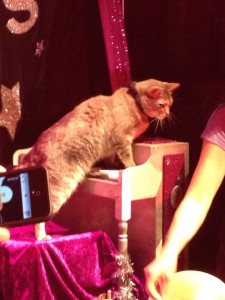



 Arts
Arts Comedy
Comedy Event Tips
Event Tips Film
Film Food & Drink
Food & Drink Good Causes
Good Causes Music
Music News
News Radio
Radio Roller Derby
Roller Derby